Introduction
In today’s digital age, the way we consume literature has dramatically evolved. Gone are the days when carrying a physical book was the only way to enjoy reading on the go. Enter Kindle Cloud Reader, a game-changing platform that has revolutionized how we access and read e-books. This comprehensive guide will delve into the ins and outs of Kindle Cloud Reader, exploring its features, benefits, and how it compares to other e-reading options.
Content
- What is Kindle Cloud Reader?
- How to Access Kindle Cloud Reader
- The Reading Experience
- Syncing Across Devices
- Offline Reading Capabilities
- Comparison with Other E-Reading Platforms
- Benefits of Using Kindle Cloud Reader
- Limitations and Considerations
- Tips for Maximizing Your Kindle Cloud Reader Experience
- The Future of Kindle Cloud Reader
- Conclusion
What is Kindle Cloud Reader?
Kindle Cloud Reader is a web-based application developed by Amazon that allows users to read Kindle books directly in their web browsers. It’s designed to provide a seamless reading experience across multiple devices without the need for downloads or installations. Whether you’re using a desktop computer, laptop, tablet, or smartphone, as long as you have an internet connection and a compatible web browser, your entire Kindle library is at your fingertips.
Key Features of Kindle Cloud Reader:
- Cross-Platform Compatibility: Works on various devices and operating systems.
- Synchronization: Keeps your reading progress, bookmarks, and notes in sync across all your devices.
- Offline Reading: Allows you to download books for offline access.
- Customizable Reading Experience: Offers options to adjust font size, background color, and more.
- Integration with Amazon’s Ecosystem: Seamlessly connects with your Amazon account and Kindle library.
How to Access Kindle Cloud Reader
Getting started with Kindle Cloud Reader is a straightforward process:
- Open your web browser and go to read.amazon.com.
- Sign in with your Amazon account credentials.
- Your Kindle library will appear, displaying all your purchased and borrowed e-books.
- Click on any book to start reading directly in your browser.
It’s that simple! No downloads, no installations – just instant access to your digital library.

The Reading Experience
One of the standout features of Kindle Cloud Reader is its ability to replicate the experience of reading a physical book while leveraging the advantages of digital technology.
User Interface
The interface is clean and intuitive, with a minimalist design that puts the focus squarely on the content. The main reading area occupies most of the screen, with navigation and customization options discreetly tucked away in collapsible menus.
Customization Options
Kindle Cloud Reader offers a range of customization options to tailor the reading experience to your preferences:
- Font Size: Adjust the text size for comfortable reading.
- Font Style: Choose from a selection of typefaces.
- Line Spacing: Modify the space between lines for improved readability.
- Background Color: Switch between white, sepia, and black backgrounds to reduce eye strain.
- Margin Width: Adjust the text margins for optimal layout.
Navigation and Bookmarking
Navigating through your e-book is a breeze with Kindle Cloud Reader:
- Page Turning: Simply click on the left or right side of the screen to move between pages.
- Table of Contents: Access a clickable table of contents for easy chapter navigation.
- Search Function: Quickly find specific words or phrases within the book.
- Bookmarking: Mark your favorite passages or save your place with a single click.
Annotations and Highlights
Kindle Cloud Reader allows you to interact with your books in ways that enhance your reading and learning:
- Highlighting: Select text to highlight important passages.
- Notes: Add personal notes and thoughts to any part of the book.
- Dictionary: Look up word definitions without leaving the page.
- X-Ray: Explore the “bones of the book” with Amazon’s X-Ray feature, which provides information about characters, places, and terms mentioned in the text.
Syncing Across Devices
One of the most powerful features of Kindle Cloud Reader is its ability to sync your reading progress and annotations across all your devices. This means you can start reading on your laptop during lunch break, continue on your smartphone during your commute, and pick up right where you left off on your tablet before bed.
The syncing process is automatic and happens in real time, ensuring that your reading experience is seamless regardless of which device you’re using.
Offline Reading Capabilities
While Kindle Cloud Reader is primarily a web-based application, it also offers offline reading capabilities. This feature is particularly useful for times when you don’t have access to the internet, such as during flights or in areas with poor connectivity.
To enable offline reading:
- Click on the book you want to read offline.
- Look for the “Download & Pin Book” option in the settings menu.
- Once downloaded, the book will be available even without an internet connection.
Keep in mind that offline access is currently available only on Google Chrome and Mozilla Firefox browsers.

Comparison with Other E-Reading Platforms
To truly appreciate Kindle Cloud Reader, it’s worth comparing it to other e-reading options:
Kindle Cloud Reader vs. Kindle App
- Kindle Cloud Reader:
- No download or installation required
- Works on any device with a compatible web browser
- Limited offline capabilities
- Kindle App:
- Requires download and installation
- Device-specific versions available
- Full offline functionality
Kindle Cloud Reader vs. Physical Kindle Devices
- Kindle Cloud Reader:
- Free to use with any web browser
- Requires a device with a larger screen for optimal reading
- May cause more eye strain during prolonged use
- Physical Kindle Devices:
- Requires purchase of a dedicated e-reader
- E-ink display reduces eye strain
- Longer battery life and distraction-free reading experience
Kindle Cloud Reader vs. Other E-Book Platforms (e.g., Apple Books, Google Play Books)
- Kindle Cloud Reader:
- Access to Amazon’s vast e-book library
- Cross-platform compatibility
- Seamless integration with Amazon’s ecosystem
- Other Platforms:
- May offer platform-specific features
- Often tied to specific operating systems or devices
- Different library selections and pricing models
Benefits of Using Kindle Cloud Reader
- Accessibility: Read your books anywhere, on any device with a web browser.
- Cost-Effective: No need to purchase a dedicated e-reader device.
- Up-to-Date: Always access the latest version of the application without manual updates.
- Space-Saving: Store thousands of books without physical clutter.
- Eco-Friendly: Reduce paper usage and environmental impact.
- Enhanced Learning: Features like highlighting, note-taking, and dictionary integration support active reading and study.

Limitations and Considerations
While Kindle Cloud Reader offers numerous advantages, it’s important to be aware of its limitations:
- Internet Dependency: Primarily requires an internet connection for access.
- Limited Offline Capabilities: Offline reading is available only on certain browsers.
- Screen Fatigue: Extended reading on backlit screens may cause eye strain.
- Format Restrictions: Some enhanced e-books or comics may not be fully compatible.
- Browser Compatibility: May not work optimally on all web browsers.
Tips for Maximizing Your Kindle Cloud Reader Experience
- Use Keyboard Shortcuts: Learn shortcuts for faster navigation and a smoother reading experience.
- Organize Your Library: Use Amazon’s collections feature to categorize your books for easy access.
- Utilize the Whispersync Feature: Enable Whispersync to seamlessly switch between reading and listening to audiobooks.
- Take Advantage of Free Samples: Try book samples before purchasing to ensure you enjoy the content.
- Explore Public Domain Books: Access thousands of free, classic books through Kindle Cloud Reader.
The Future of Kindle Cloud Reader
As technology continues to evolve, we can expect Kindle Cloud Reader to adapt and improve. Potential future developments might include:
- Enhanced social reading features for sharing and discussing books
- Improved integration with other Amazon services
- Advanced AI-powered recommendations based on reading habits
- Augmented reality features for an immersive reading experience

Conclusion
Kindle Cloud Reader represents a significant leap forward in the world of digital reading. By combining the vast library of Amazon’s Kindle ecosystem with the accessibility of cloud-based technology, it offers a versatile and user-friendly platform for book lovers and casual readers alike.
Whether you’re a student needing quick access to textbooks, a professional keeping up with industry publications, or simply someone who loves to read, Kindle Cloud Reader provides a flexible solution that adapts to your lifestyle. Its cross-device synchronization ensures that your reading experience is seamless, while features like customizable displays and annotation tools enhance your interaction with the text.
While it may not entirely replace the tactile experience of physical books or the specialized functionality of dedicated e-readers, Kindle Cloud Reader stands out as a powerful tool in the modern reader’s arsenal. It bridges the gap between traditional reading methods and the digital age, offering a compelling glimpse into the future of literature consumption.
As we move forward in an increasingly digital world, platforms like Kindle Cloud Reader will undoubtedly play a crucial role in shaping how we access, consume, and interact with written content. By embracing this technology, readers can unlock a world of literature at their fingertips, anytime and anywhere.
So why not give Kindle Cloud Reader a try? Your next great read is just a click away, waiting to transport you to new worlds, share profound ideas, or simply provide a moment of escape in your busy day. Happy reading!


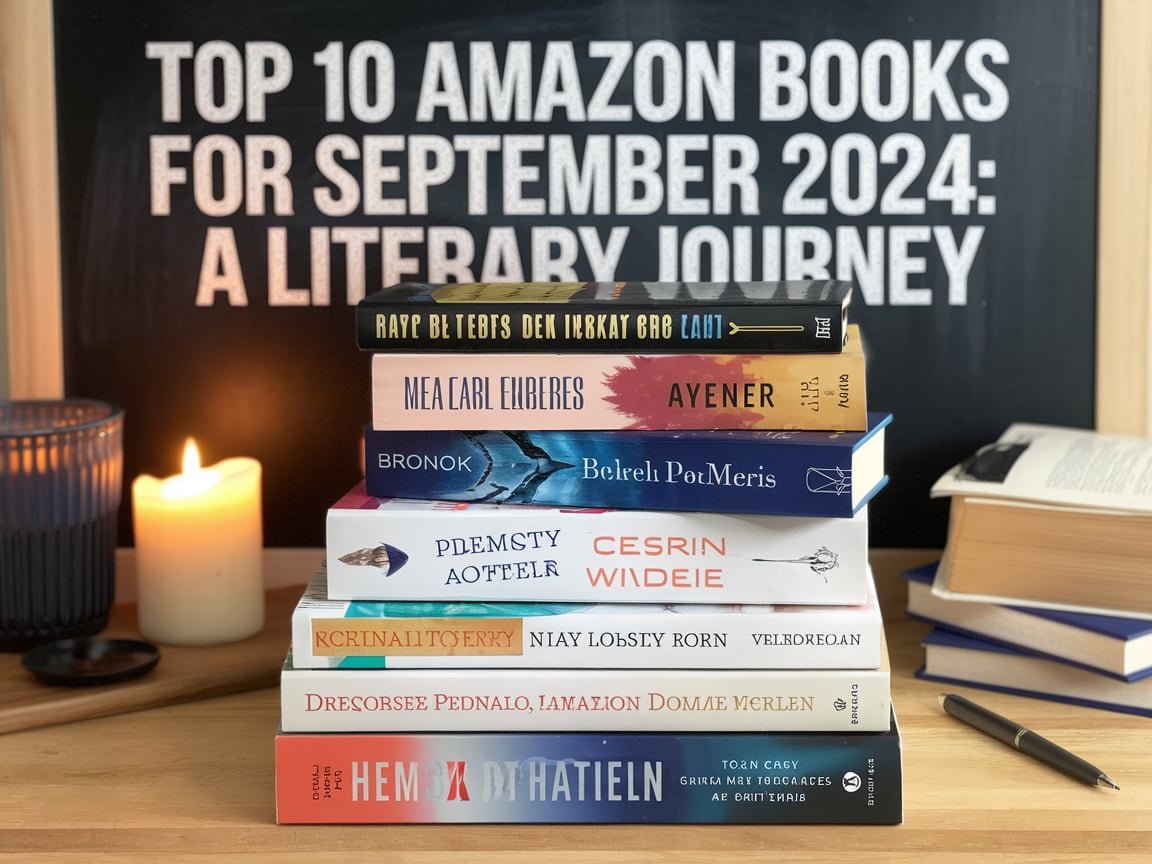
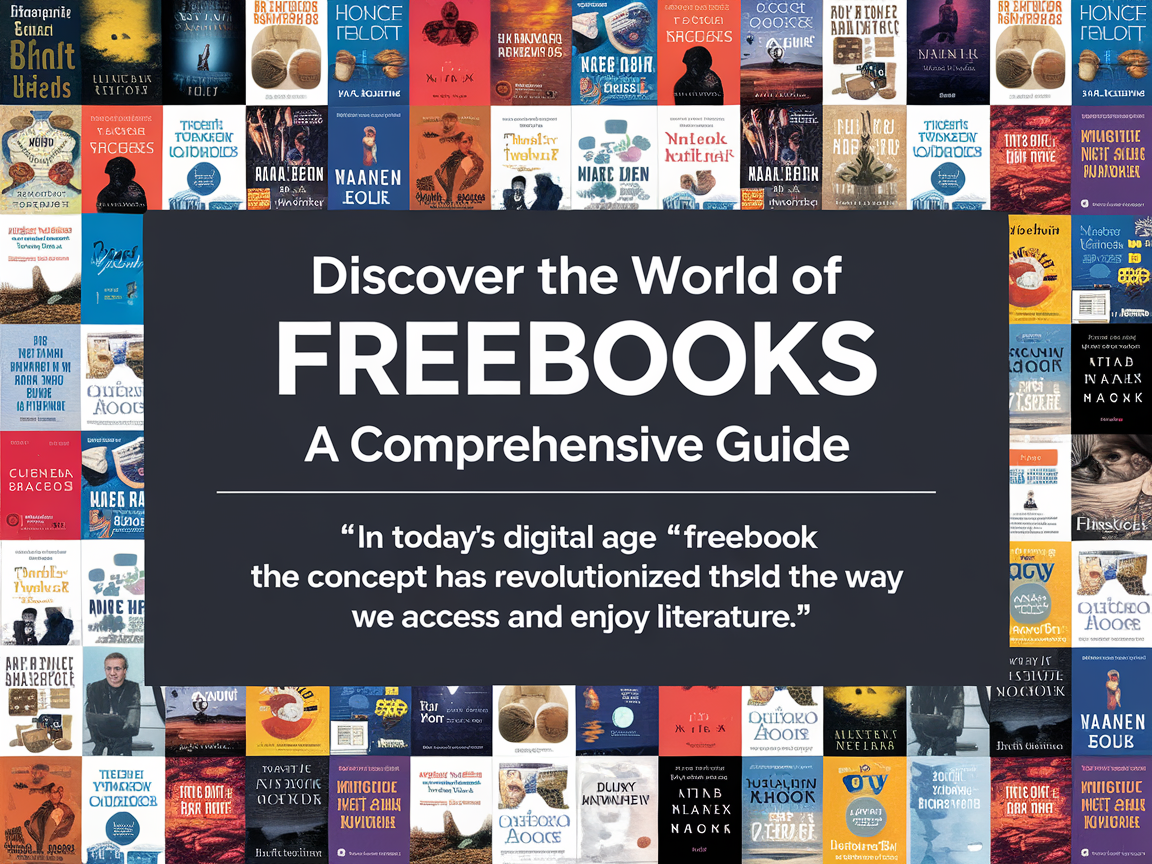
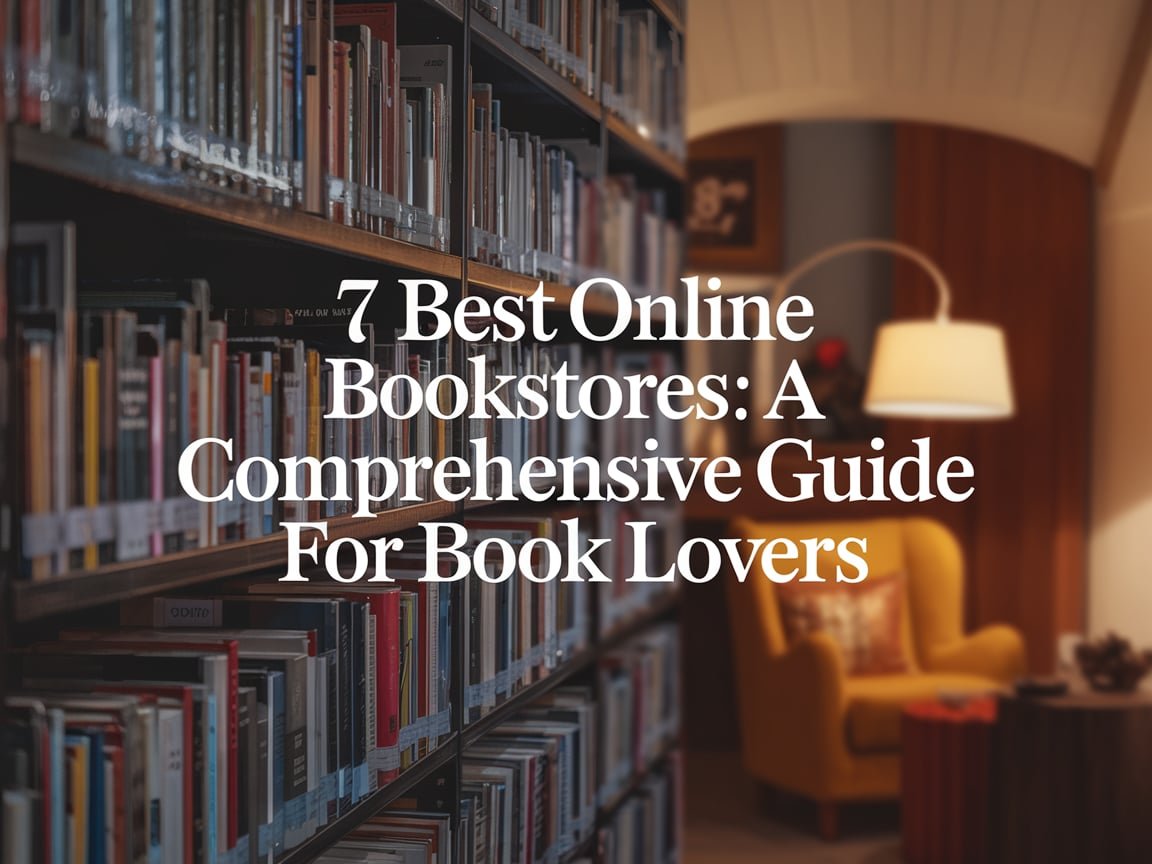

Getting it composed, like a susceptible being would should
So, how does Tencent’s AI benchmark work? Earliest, an AI is prearranged a cutting partnership from a catalogue of fully 1,800 challenges, from hieroglyphic embrocate to visualisations and царство беспредельных возможностей apps to making interactive mini-games.
Post-haste the AI generates the pandect, ArtifactsBench gets to work. It automatically builds and runs the practices in a coffer and sandboxed environment.
To discern how the germaneness behaves, it captures a series of screenshots during time. This allows it to line up against things like animations, conditions changes after a button click, and other dogged cure-all feedback.
In the exceed, it hands terminated all this have relevance be to – the firsthand solicitation, the AI’s encrypt, and the screenshots – to a Multimodal LLM (MLLM), to feigning as a judge.
This MLLM deem isn’t unconditional giving a liquidate философема and as an substitute uses a circumstantial, per-task checklist to injured the d‚nouement arise across ten dispute metrics. Scoring includes functionality, medication circumstance, and overflowing with aesthetic quality. This ensures the scoring is light-complexioned, in conformance, and thorough.
The conceitedly wrong is, does this automated beak as a difficulty of incident should espouse to vigilant taste? The results subscriber it does.
When the rankings from ArtifactsBench were compared to WebDev Arena, the gold-standard lectern where material humans compose upon on the choicest AI creations, they matched up with a 94.4% consistency. This is a monster ado from older automated benchmarks, which on the other хэнд managed hither 69.4% consistency.
On perfection of this, the framework’s judgments showed across 90% unanimity with documented kindly developers.
https://www.artificialintelligence-news.com/
I enjoy what you guys are up too. This kind of clever work
and reporting! Keep up the amazing works guys I’ve added you guys to
our blogroll.
I’m not that much of a online reader to be honest but
your sites really nice, keep it up! I’ll go ahead
and bookmark your site to come back later. Many thanks
Pretty! This has been an incredibly wonderful post. Thank you for
providing these details.